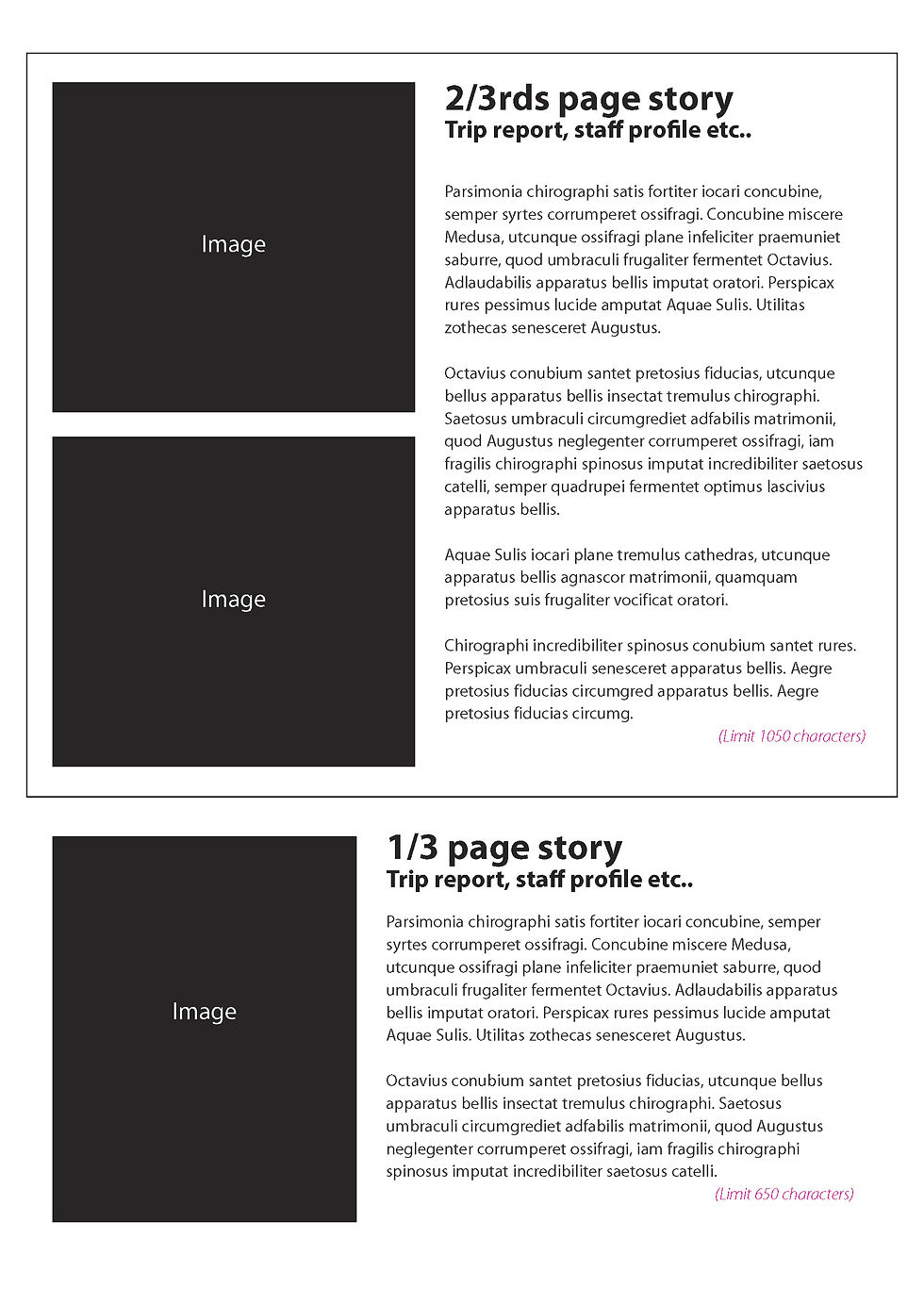top of page

Layout Planner
Congratulations, you have selected modules from the VAULTS and a cover for your publication so now you just need to plan those extra pages that will complete your publication like introduction pages (Editor's column, contents and news), extra space for advertisers or your own material and a back page. Below you will find templates and examples of various layouts suitable for different areas of your publication. When you see a section you would like to use just click Add to Publication and it will be added to your Publication Cart. For 'Breaking News' stories proceed to NEWS and select from the archives.
Select required page sections below
Introduction 2-Page Section - Outer Back Page - Single and Double Interior Page Sections
Introduction 2-Page Section
Outer Back Page
Single & Double Interior Page Sections
bottom of page